Cookie Settings
Odigo offers a CRM connector with Pega to reduce business complexity and provide a seamless use of Odigo software. Using Case Management, Pega Call can capture all agent interactions in a workflow process. Odigo’s CTI events are processed by Pega Call, triggering screen pops within your Customer Service application.

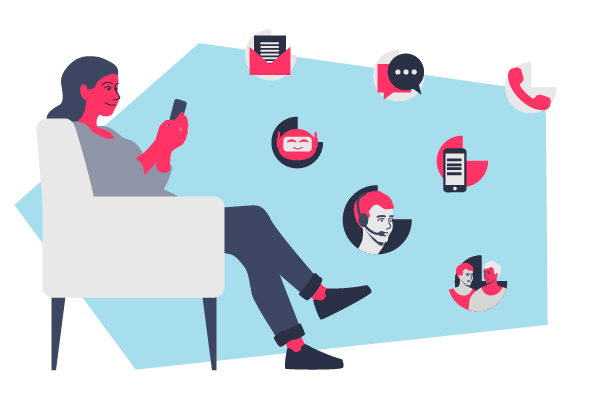
Agents can select a skill directly on the CTI banner (Free Seating).
An agent can manage his presence status such as ready; not ready and logout on the Odigo Agent Banner. Agent states can also be personalized and put in disposition in the list of status.
for Outbound & Inbound Calls. Hold & Resume, Transfer (Blind & Warm), Switch between Parties, Conference. Agents can perform Outbound Calls from the Dynamic phone book. They can receive inbound calls via IVR with or without preview.
When a supervisor is listening to the agent, the following icon will indicate whether or not the agent line is being listened.
Agents can dial telephone numbers with a single click on a hyperlink.
Allows the agent to fill a qualification form at the beginning or at the end of a call (wrap-up time). Agents can qualify with or without call reason of any incoming callback campaign call.